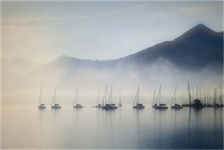Access 2010: A Comprehensive Guide to Microsoft's Relational Database Management System
Introduction
Access 2010 is a powerful and user-friendly relational database management system developed by Microsoft. With its intuitive interface and extensive features, it has become one of the most popular tools for designing, storing, and manipulating data. In this article, we will explore the capabilities of Access 2010, including its key components, the benefits it offers, and how it can be utilized effectively in various business and personal contexts.

Key Components of Access 2010
Access 2010 comprises several key components that work together to give users a comprehensive and versatile toolset for database management:
1. Tables: Tables are the building blocks of any database. In Access 2010, tables store data in rows and columns, allowing efficient organization and retrieval. Users can create custom tables and define relationships between them using primary and foreign keys.

2. Queries: Queries allow users to retrieve, analyze, and manipulate data from one or more tables. Access 2010 provides a user-friendly query editor, where users can define complex criteria and calculations to fetch specific information from tables. Queries can be saved for future use, making data retrieval more efficient.
3. Forms: Forms provide a graphical and user-friendly interface for entering and displaying data. With Access 2010, users can create custom forms using the Form Designer. Forms can be customized with various controls, such as text boxes, checkboxes, and dropdown menus, to make data entry intuitive and error-free.
4. Reports: Reports allow users to present data in a structured and visually appealing format. Access 2010 offers a Report Designer that enables users to create custom reports by selecting fields, applying filters and sorting options, and adding headers, footers, and other formatting elements. Reports can be exported to various file formats or printed directly.
Benefits of Access 2010
1. User-Friendly Interface: Access 2010 provides a user-friendly and intuitive interface, making it easy for beginners to get started with database management. The Ribbon interface, introduced in Access 2010, organizes common functions into tabs and groups, improving usability and accessibility.
2. Query Builder: The Query Builder in Access 2010 simplifies the process of creating complex queries. With its visual design capabilities, users can drag and drop tables, define relationships, and apply criteria without writing complex SQL statements. This feature saves time and makes data retrieval more efficient.
3. Integration with Other Microsoft Products: Access 2010 seamlessly integrates with other Microsoft Office applications like Excel, Word, and Outlook. Data can be imported from and exported to these applications, allowing easy sharing and collaboration between different platforms.
4. Data Security: Access 2010 provides various security features to protect sensitive data. Users can set up user-level security to restrict access to specific tables or queries. Additionally, encryption options are available to safeguard data during transmission or storage.
Utilizing Access 2010 in Business and Personal Contexts
1. Business Applications: Access 2010 is widely used in businesses of all sizes for managing various aspects of their operations. It can be used to track inventory, manage customer information, handle sales and finances, and create custom reports for analysis. The ability to create user-friendly forms and reports makes it an ideal tool for non-technical staff to interact with the database.
2. Personal Use: Access 2010 can also be valuable for personal use. Users can create databases to organize personal information, such as address books, collection inventories, or budget tracking sheets. Access 2010's flexibility allows users to design databases that cater to their specific needs and preferences.
3. Educational Purposes: Access 2010 is often used in educational institutions to teach students about database management. Its user-friendly interface and comprehensive features make it a suitable tool for introducing concepts like table design, querying, and report generation. Students can gain practical skills that are important in various industries.
In conclusion, Access 2010 is a powerful and user-friendly database management system that offers a wide range of functionalities. Its key components, such as tables, queries, forms, and reports, provide users with a comprehensive toolset for efficient data management. With its intuitive interface, seamless integration with other Microsoft products, and various security features, Access 2010 is suitable for both business and personal use. Whether it is for tracking inventory, managing customer information, or organizing personal data, Access 2010 is a versatile tool that can be utilized effectively in various contexts.